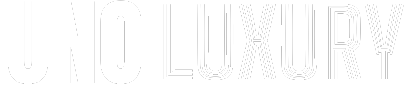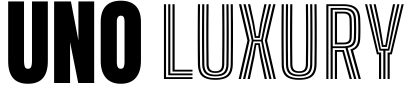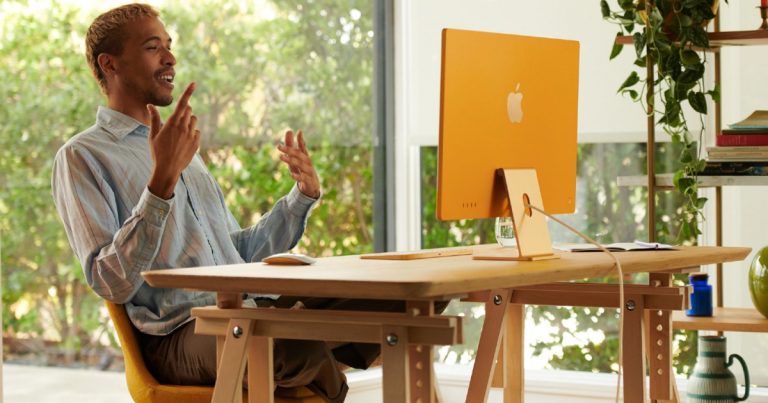apple
Moving from Windows to Mac can be confusing. I was a Windows user for a long time before trying a Mac for the first time a long time ago, and many of the changes were shocking and confusing. And often it’s not the big differences that confuse me, but the hundreds of little differences that are so different they can be confusing.
One of the most confusing changes for me was how working with apps on macOS is so different from Windows. “So you don’t need a wizard to uninstall an app?” I thought. “Can I just move it to the Trash? Won’t that break something?”
As it turns out, I’m not alone: people on X (formerly Twitter) have been debating this very issue of macOS vs. Windows, and I found the discussion very entertaining to watch.
Flash Deal
Get Microsoft Office for Windows/Mac for $25
$229 Save $204
Lifetime access to Word, Excel, PowerPoint, Outlook, OneNote, Publisher, and Access.
$229 Save $204
spark debate
It all started with developer Tyler King. One post read: “I’m trying to switch from Windows to Mac and there are so many little things that annoy me, but installing apps is the worst. Do you really think I should do this?”
Along with his comments, King posted an image of the Figma app installer, which instructs users to drag the app icon into their Applications folder.
I’m trying to switch from Windows to Mac and there are so many little things that annoy me, but installing apps is the worst. Do you really think I should do this? pic.twitter.com/B6n66pEEIm
— Tyler King (@TylerMKing) July 25, 2024
King further commented, “And when I drag an app into that folder, literally nothing happens. There’s no feedback whatsoever. Is this what everyone calls well-designed?”
First, it’s not very fair. It will play a sound when moving the file, and if the app is large, it will show a progress bar like when moving other files. But I also find myself in the same situation, and often I’m not sure if the app was actually installed, and I end up scrolling through the Applications folder to be on the safe side. For new users, it can be a confusing experience.
What King probably didn’t expect was that his simple post would spark fierce debate and discussion about the relative merits of Apple’s and Microsoft’s approaches to installing and uninstalling apps. Follow the post and you’ll see everything from reasonable to not-so-reasonable opinions. It’s proof that the Mac vs. Windows race is still going strong in 2024.
For example, X user Laurie Voss speaks for many Mac users when she says, “I’m sorry about the whole Finder thing. It sucks and they refuse to fix it.” As someone who alternates between Windows and macOS daily, Finder has always been frustrating for me. Finder is one of the few areas where I can honestly say that Windows is easier to understand than macOS, but that’s rarely the case.
Apologies for everything about Finder, this is a terrible problem and they refuse to fix it.
— Laurie Voss (@seldo) July 26, 2024
But while I understand that macOS installs apps very differently than Windows, I don’t agree with King. As Brandon McConnell commented on X, “Wouldn’t it be better to just follow a 10-step wizard?”, user @CrayonBytes defended Apple’s approach, opining, “This is one thing I actually like about it. Installing an app just moves the file to the right place. Uninstalling just moves the file to the trash.”
Of course, being X, there were heaps of weird, mean and silly comments. An argument between a few users even devolved into a debate about the pros and cons of NFTs. “You hate simple stuff,” Alex Reichelgauss put it succinctly. Mocking and laughing emojis flooded in from all directions and standpoints. In other words, it was just another day on X.
Conditioned Habits
Digital Trends
Despite all the different opinions flying around, I want to make an important point here: is this actually an example of bad design, or are we just conditioned to prefer certain ways over others? Users are divided on this topic, and there may be a reason for that.
For example, uninstalling an app on macOS is 99% drag-and-drop, no wizard required, just moving the app from Finder to the Trash, but despite that, some apps require you to use an uninstaller, and this confuses me because I expect a simple drag-and-drop process on my Mac.
This is why switching operating systems is so tedious at first: whether you use Windows or macOS, over time you get used to how that system works, and when something changes, even something as simple as installing an app, you lose that muscle memory.
Personally, I like Apple’s approach to app management, but I agree that there should be clearer signs that the installation was successful. If sound is disabled and the app you’re installing is relatively compact, there are no signs that the process is complete. Apple could do better.
But that’s far from some of the funnier, and more worrying, comments posted on X. When a conversation about installing an app on your computer turns into a heated debate over the pros and cons of NFTs, it might be time to step away from your keyboard and get some fresh air.